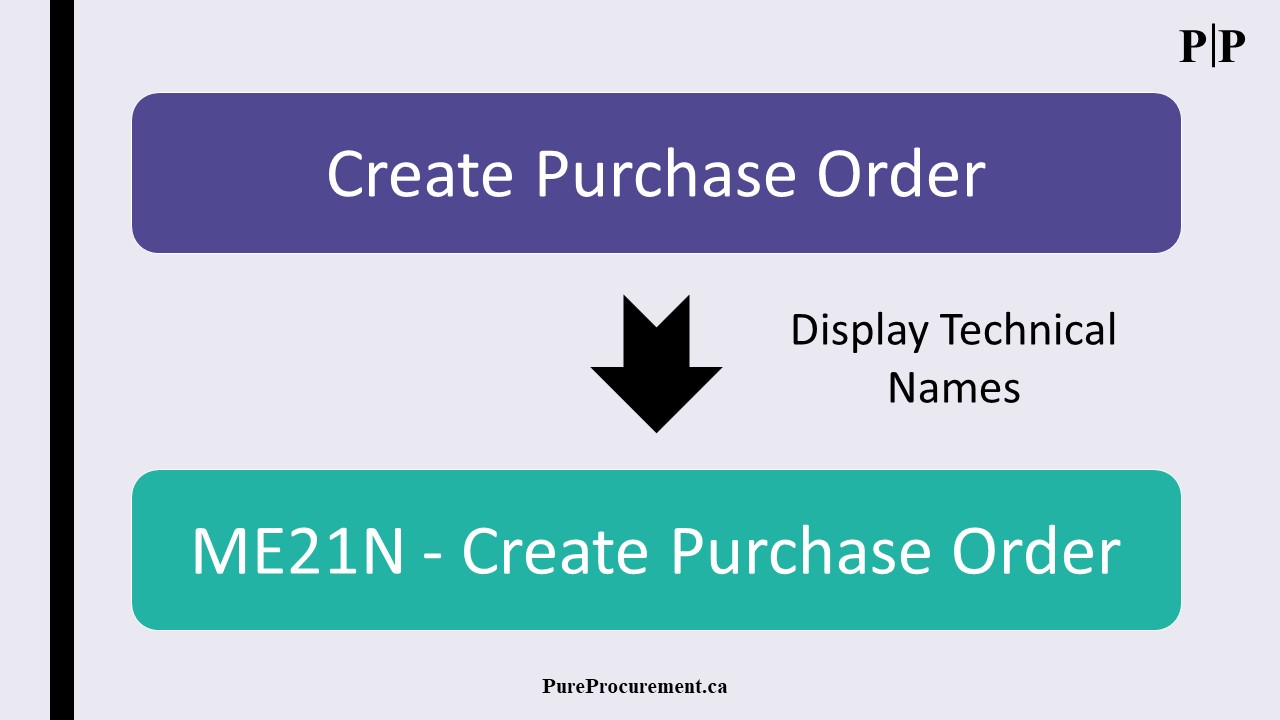Maintenance teams are underserved by the standard indirect purchasing Source to Pay (S2P) technology use case. This is true of all leading Source to Pay (S2P) suites (SAP Ariba, Ivalua, Coupa, Jaggaer, Zycus, etc.). Thankfully, you can drive benefits in the maintenance department by leveraging the catalog management modules of S2P technologies. By using maintenance catalogs, you can drive efficiency in your maintenance planning process and get through your maintenance backlog. The following article details how you would use a catalog management platform (CMP) to achieve this in the maintenance context. Furthermore, I touch on the benefits associated to such an endeavor and how to go about building your business case.
I’ve used SAP Ariba Catalogs with an SAP Materials Management / Plant Maintenance back end system in the article examples. However, the general concepts could apply to any catalog management platform / back end combination.
Problem
The typical process usually starts in the S2P application with a requisition and/or shopping cart. From there, users search materials and/or services to build their requisitions. The requisition is then submitted for approval to initiate the rest of the process (PO, GR, Invoice).
This poses a few problems for maintenance purchases as they usually need to be tied to a work order to track maintenance costs.
First, to associate a purchase to a work order with the above use case, you would need to import all active work order numbers into your S2P tool. This is necessary so users can select these orders as account assignment objects to assign the costs of their purchase to the work order. This usually isn’t practical because of high work order volumes, turnover and lack of additional descriptive data on the work order.
Second, while you may be able to make this approach work from a technical perspective, it is still impractical from a user experience perspective. As maintenance planners spend most of their time in the maintenance system to plan work orders (e.g. SAP PM), having them log into a separate system to do their purchasing is inefficient and prone to error.
This approach would also negatively impact maintenance reporting on work orders as we would only see the part/service cost to complete work orders in the maintenance module and would need to log into another system to see the line item detail.
Third, the above use case forces you to have different processes to buy consumable items (purchases) and reserve inventoried items (reservations) in the same work order as inventoried items need to be reserved via the work order.
Given these reasons, applying the typical S2P use case to maintenance purchasing is not optimal. Thankfully, you can improve outcomes for maintenance using another use case provided by most S2P technologies: maintenance catalogs.
The Proposed Solution : Maintenance Catalogs
The great thing about S2P solutions is that they are very modular. Like a Swiss Army knife, we can pick and choose the tool that serves our purpose for the job at hand.
One of the S2P implementation guiding principles I strongly believe in is keeping users in a single system as much as possible (or at the very least making it seem so). In a maintenance purchasing scenario, this means keeping users in the maintenance system where the work order lives. Therefore, maintenance purchases should be managed with a “direct” purchasing use case. Translation: The purchasing process (Req – Approval – PO – GR – Invoice) should be carried out in your back end system (ie. SAP MM) and stem from the work order; just as your direct purchases would stem from a Material Requirements Planning (MRP) system.
Therefore, to better serve maintenance up front, before we even get to the requisition, the idea is to integrate purchasing catalogs directly with the work order. This way, maintenance planners can lookup parts and services in catalogs as they are building their work orders instead of searching through material masters as they do today. This works by integrating a catalog management platform (CMP) with your back end system (i.e. SAP PM) so that users can punch out to catalogs directly from the work order without having to sign into a new system. Here is an illustration of how this use case would function in an SAP system:

1. SAP Master Data.
The SAP master data needed to support the catalog and requisition creation process (vendors, material masters, units of measure, etc.) must be imported into your CMP (i.e. Ariba Catalogs). Ideally, you also setup a periodic delta data load to keep data up to date in the catalog management platform.
2 & 3. Hosted Catalogs & Punch-Out Catalogs.
With data loaded into the platform, you can start creating maintenance parts and services catalogs that your users will be able to leverage when building work orders.
Hosted catalogs represent catalogs you build yourself and manage directly on the CMP in lieu of the vendor. You simply build these catalogs with the data you’ve loaded from your system. This can involve a lot of work but is the simplest way to get your maintenance catalogs up and running quickly.
Punch-Out catalogs are provided and hosted by your vendor. They should be representative of signed agreements with vendors. Usually vendors will be able to provide up-to-date and relevant information with less effort than if you put together a hosted catalog (i.e. pictures, specifications, stock amounts on hand, etc.).
However, this type of catalog requires much more work to implement because you need to coordinate the activity with an external entity. Then, you must make sure that you have mappings set up between all the items in the vendor’s catalog and the material masters in your CMP. This is required as users will be browsing on the vendor’s site for parts and when they “checkout” to come back to the CMP, we need to know what SAP materials they’ve selected.
Also, you need to have an index of the vendor catalog in your CMP if you are aiming to provide a central search experience. Otherwise, when a user searches for materials in the CMP, they won’t find anything in the vendor punch-out catalogs. They would need to search each vendor catalog individually…
Once you’ve defined your catalogue maintenance strategy, you can also maintain the prices and permissions for these catalogs if you don’t want all your users to have access to all the data.
In any case, I’m sure you can see how the complexity of managing such as solution can rapidly grow out of control. So, start small, start simple and go from there.
4. Work Order
Just as your maintenance planners do today, they will plan their work orders directly in the maintenance system (i.e. SAP PM). However, when it comes time to plan parts and services, they can enter material masters as they do today or they can press a new “catalog” button that will give them access to the functionality we are discussing in this article.
5. Search & Shopping Cart.
When maintenance planners click the “catalog” button in their work order, they punch-out to the CMP where they land on a search page. From there, they can:
- Search for parts and services with free text
- Drill down in the catalog item hierarchy to find a specific part/services
- Punch-out directly to a vendor catalog (if they know which vendor catalog they want to browse)
With a free text search, if you’ve got a combination of hosted and punch out catalogs (with search indexes) setup, your planner will see all parts and services that match the search term (think Amazon search).
If they select a hosted item, they can add it to their cart then and there. However, if they select an item in a punch-out catalog, they will be sent to the vendor’s site to finalize the selection and, when finished, the item will be added to their cart in the CMP.
This continues until the planner has added everything he needs to his cart. At this point he “checks out” of the CMP. This brings all the items he’s selected back to the SAP Work Order and enters them into the work order just as if he had entered them manually. The end result is a work order with all the parts and services to be purchased/consumed for this work order. Rinse and repeat for each new work order.
I’m assuming here that you would set up catalog items for both inventoried and non-inventoried items (which makes sense as it gives the planner a single user experience). This means that the information on which items are to be consumed/reserved vs. which items are to be bought needs to be maintained in your catalog items as well. Once the line items are in the Work Order, the SAP configuration settings take care of the rest (just as before implementing a CMP).
6. Requisition to Pay.
You would carry out the rest of the purchasing process As-Is in your SAP system using the standard transactions (ME51N, ME21N, MIGO, MIRO, F110). If you have approvals (Release Strategy) configured on your requisition or purchase order, they would trigger as usual. The only other thing we could change here is to put Vendor Network technology in place to help automate the Procure-to-Pay process but that’s a subject for another article…
The same general architecture could apply with any catalog management tool set. Of course, the functionalities and limitations would depend on the specific tool chosen.
Maintenance Catalog Benefits
Tangibly, the main benefit of this improvement in your maintenance purchasing process is an improved search experience for maintenance planners and technicians when looking for parts and services. With better, more intuitive search (all parts in one place, pictures, specs of parts, vendor stock levels, etc.), the maintenance department can find what they are looking for faster and move onto the next task at hand.
And, it is my belief that better search experience will lead to better performance in maintenance department overall:
- Better search = Faster planning.
Why?
- Better search = Less duplicate material and service master creation requests and “text-only” items in work orders when frustrated planners give up on their search
- Less duplicates and “text-only” items = Better, more accurate reporting of consumption and overall maintenance spend (justification)
- Better reporting = Better maintenance and procurement outcomes because of better decision making enabled by accurate information.
And, as a bonus:
- Better outcomes = Happier teams where members stay for the long term!
However, to ensure this logic applies, it’s important to ensure you are enabling a critical mass of content with the first maintenance catalogs you put in place. Otherwise, you will lose the engagement of maintenance planners that log in and find a bare catalog platform the first time they try to search parts and services.
It’s also important to think about how you will maintain and support the catalog solution over time. Catalogs and user needs will evolve and change over time. When implemented, catalog management becomes an ongoing activity.
Building the Business Case for a Catalog Management Platform Project
The key to building the business case for implementation of a CMP tool is answering the following questions:
- How much time are maintenance teams spending on search when planning work orders?
- How much time would they spend if they found what they were looking for within 30 seconds?
The difference between the two multiplied by your average maintenance planner salary is your benefit in dollars. How much additional maintenance time does that buy? How big is your maintenance backlog? How many more work orders could you get to with this planning time optimization?
Once you start looking at the numbers, a maintenance catalog initiative could be a very interesting proposition indeed!
———————————
What has your experience been with Catalog Management Platforms? Do you see other benefits of using a CMP for maintenance teams? What should folks watch out for when implementing these solutions? Let me know in the comments.
If you liked this post, why not Subscribe
Last Updated on January 8, 2021 by Joël Collin-Demers